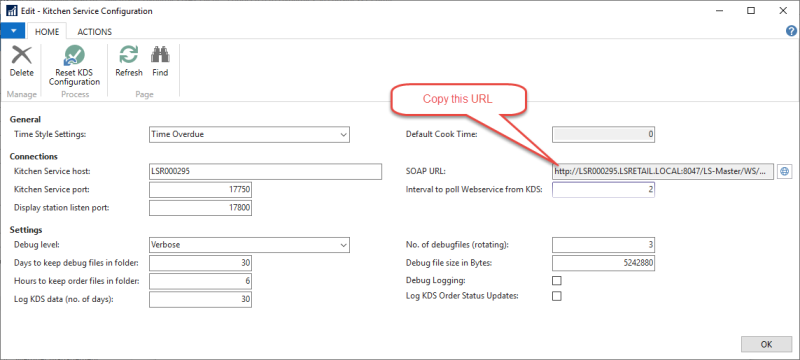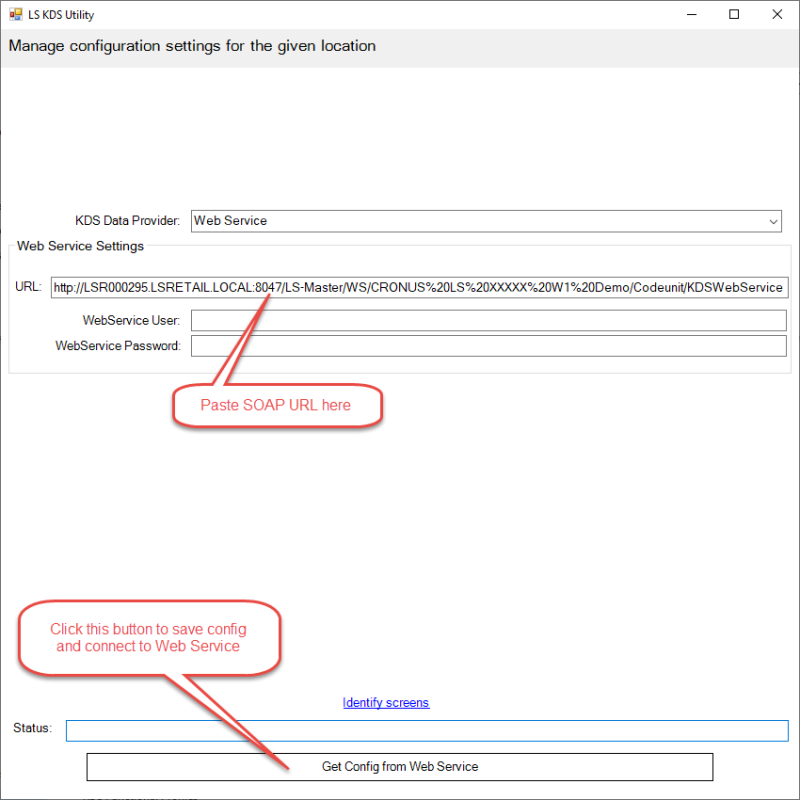The LS KDS Utility is a stand-alone program to manage the configuration of the Kitchen Service. It is installed in the Kitchen Service setup. LS Central version 13.04 and later uses only the KDS Web Service, so the configuration cannot be sent from the LS Central to the Kitchen Service. The KDS Utility must be used. There are only 2 settings to configure.
- Start the KDS Utility by double-clicking the desktop shortcut, or locate it in the application file C:\Program Files\LS Retail\Kitchen Service\LS KDS Utility.exe and double-click it.
-
Start by setting the field KDS Data Provider to WEB Service. Only the necessary fields for connecting to the Web Service are then shown.
Most of the available fields are the same as in the Kitchen service configuration in LS Hospitality.
Fields to be set are:URL This is the SOAP URL in the Kitchen service configuration in LS Hospitality system. Copy it from there and paste it in this field. WebService User If the Dynamics Business Central service tier is running on the same domain/network, and the Log On user on the Kitchen Service is set to a user with authentication to the Web Service, this field should be left empty. WebService Password Password for the web service user if a user name is set. -
If changes have been made, click the Create / Update KM Config button to save the Kitchen Service configuration.
This will save the configuration in the file C:\ProgramData\LS Retail\Kitchen\KitchenServiceConfig.config The utility then tries to connect to the KDS Web Service, and if it is successful it will show a dialog window similar to this one: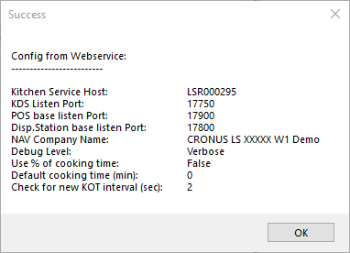
- Restart the Kitchen Service.
Here are example screenshots: